Beginner’s Guide to Custom Loop Liquid Cooling: The Ultimate Cooling Solution for Your PC (Part 2)
- Hoa Man
- Nov 26, 2024
- 3 min read
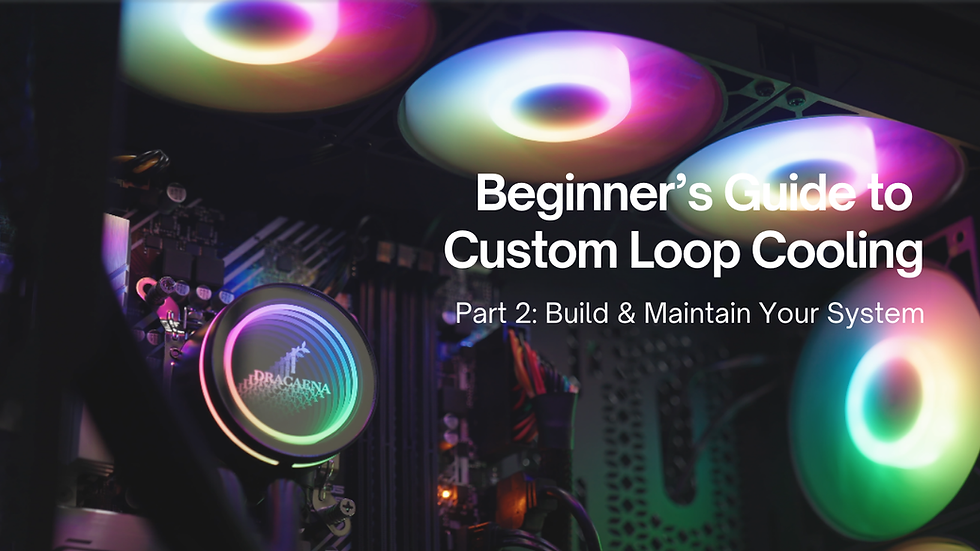
Part 2: How to Build and Maintain a Custom Loop Liquid Cooling System
In the second part of this guide, we’ll walk through the steps to build your custom loop and provide tips for maintaining it. From planning the layout to performing a leak test, follow these steps to create a functional and stylish liquid cooling system for your PC.
Step-by-Step Guide to Building a Custom Loop Liquid Cooling System
Step 1: Plan Your Build
Before you start, plan out your loop. Decide which components you want to cool and where you’ll place the radiator, reservoir, and pump. Sketching a rough diagram will help ensure efficient tubing runs and component placement.
Step 2: Prepare Your Components
Install the water blocks on your CPU and GPU, applying thermal paste for good thermal transfer.
Install the radiator in a position where airflow can effectively dissipate heat, typically at the top or front of the case.
Mount the pump and reservoir in a central location that allows for easy filling and monitoring.
Step 3: Connect the Loop with Tubing
Cut your tubing to the appropriate length to connect each component, making sure to minimize tubing runs for efficiency.
Use fittings to securely attach the tubing to the water blocks, radiator, pump, and reservoir. Tighten the fittings to prevent leaks and use extra caution with any angled fittings or connectors.
Step 4: Fill the Loop with Coolant
Slowly pour coolant into the reservoir, allowing it to flow through the system. Be patient as air bubbles may take time to escape.
Use the pump to push coolant through the loop. You can jump-start the power supply to run the pump without turning on the rest of the PC.
Step 5: Leak Test
Before powering up your system, run the pump for about 30 minutes to an hour to ensure there are no leaks. Check all connections carefully—tighten any that show signs of leakage.
Step 6: Final Installation
Once the leak test is complete, mount all components securely in the case. Adjust the tubing and cable management for a clean, professional look. Make sure airflow is optimized, especially around the radiator.
Maintenance Tips for Custom Loops

While custom loops offer superior performance, they also require regular maintenance to stay in optimal condition.
Check Coolant Levels: Over time, the coolant may evaporate or degrade. Make sure to top it off periodically to prevent air bubbles.
Flush and Refill Yearly: Once a year, drain the system and flush it with distilled water or a cleaning solution. This will remove any build-up or debris inside the loop.
Inspect Fittings and Tubing: Regularly check for leaks or signs of wear on tubing and fittings. Replace any worn-out parts to avoid potential leaks.
Common Mistakes to Avoid

Poor Planning: Without proper planning, your loop may be inefficient, leading to higher temperatures and wasted space. Always map out your cooling loop before starting.
Ignoring Air Bubbles: Air bubbles can hinder coolant flow and reduce cooling efficiency. Ensure your system is completely bled of air before finalizing the build.
Skipping the Leak Test: This is a crucial step! Even a small leak can cause significant damage to your PC’s components.
Final Thoughts
Building a custom loop liquid cooling system can transform your PC into a high-performance, visually stunning machine. While the process may seem complex at first, following these steps and tips will help you confidently build your first custom loop. With this beginner’s guide, you have the foundation to start your custom loop journey. Whether you’re building your first custom loop or looking to upgrade, custom liquid cooling will keep your system running cool, quiet, and efficient for years to come.

Comments